Converting Word Documents to eBook Format for KDP
This short article will show you how to convert your Word documents into eBook format for KDP (Kindle Direct Publishing). Discover the advantages of eBooks, comprehend formatting requirements, investigate suggested software applications, and discover solutions to frequently asked issues. Start self-publishing today to realize the full potential of your writing.

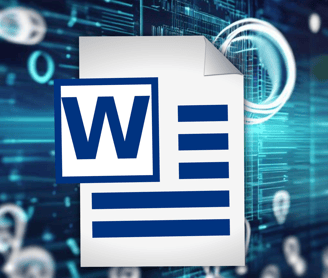
Converting Word Documents to eBook Format for KDP
Introduction
Converting your Word documents to eBook format opens up a world of opportunities. It allows you to tap into the vast eBook market, reaching millions of readers who prefer digital reading devices like Kindle. By embracing the eBook format, you can increase your book's visibility, earn higher royalties, and establish your presence as a self-published author.
This blog will guide you through converting Word documents to eBook format for KDP. We'll cover the essential guidelines and provide a step-by-step approach to ensure your eBook meets the formatting requirements. Additionally, we'll address common questions and concerns authors often have during the conversion process. By the end of this blog, you'll have the knowledge and tools to confidently convert your Word documents into a professional eBook format suitable for KDP.
Join us as we delve into the exciting world of eBook publishing and discover how converting Word documents can propel your writing career to new heights.
Why Convert Word Documents to eBook Format
A. Advantages of eBooks over traditional print books
Portability: eBooks can be easily stored and carried on digital devices, allowing readers to access their entire library wherever they go.
Instant Delivery: With eBooks, readers can instantly download and start reading a book, eliminating the need for physical shipping or waiting time.
Adjustable Text Size: eBook readers can adjust the font size according to their preference, making it accessible to readers with visual impairments or those who prefer larger text.
Searchable Content: eBooks provide the convenience of searching for specific words or phrases within the book, making it easier to find information or revisit particular sections.
B. Increased reach and accessibility for readers
Global Distribution: By converting Word documents to eBook format for KDP, authors can distribute their books to readers worldwide without geographical limitations.
Various Reading Devices: eBooks can be read on various digital devices, including e-readers, tablets, smartphones, and computers, catering to readers' preferences.
Accessibility Features: eBooks offer text-to-speech, screen magnification, and adjustable background colors, enhancing accessibility for readers with disabilities.
C. Potential for higher royalties and Income for authors
Royalty Rates: KDP offers competitive royalty rates to self-published authors, allowing them to earn more book sales than traditional publishing models.
Cost Savings: eBook publishing eliminates printing and distribution costs associated with traditional print books, increasing the potential Income for authors.
Long-Term Income: eBooks have the advantage of indefinite availability, allowing authors to earn royalties over an extended period as readers continue to discover and purchase their books.
D. Growing popularity of digital reading devices
Rise in eBook Consumption: With the proliferation of e-readers and digital reading devices, the demand for eBooks has increased significantly, making it a lucrative market for authors.
Kindle's Dominance: Kindle devices and the Kindle app have established a strong presence in the eBook market, making KDP an attractive platform for self-publishing authors.
Changing Reading Habits: Many readers now prefer the convenience and flexibility of digital reading, leading to a shift from traditional print books to eBooks.
By converting your Word documents to eBook format for KDP, you can leverage the advantages of eBooks, expand your readership, potentially increase your Income, and align with the growing popularity of digital reading devices.
The eBook Formatting Guidelines for KDP
A. Explanation of KDP's formatting requirements
File Formats: KDP accepts eBook files in MOBI, EPUB, HTML, or DOC/DOCX (converted to EPUB).
Page Size and Margins: KDP recommends a standard page size of 6" x 9" and provides specific margin guidelines for different types of Content.
Table of Contents: eBooks should have an interactive table of contents that allows readers to navigate through chapters and sections.
Metadata: Authors must provide accurate metadata, including book title, author name, description, and keywords, during the publishing process.
B. Key elements to consider: layout, fonts, images, hyperlinks, and more
Layout: Ensure proper formatting of paragraphs, indentation, alignment, and spacing to enhance readability on various devices.
Fonts and Typography: Choose standard, legible fonts for the body text and appropriate fonts for headings and subheadings. Avoid using fancy or obscure fonts.
Images and Graphics: Optimize images for digital display, balancing file size and image quality. Position images appropriately within the text.
Hyperlinks: If your eBook contains hyperlinks, ensure they are functional and adequately linked to relevant websites or internal book sections.
Lists and Bullets: Use appropriate list styles and bullets to maintain consistency and readability.
Headers and Footers: Avoid using them as they may not display consistently on different devices.
C. Avoiding common formatting errors
Inconsistent Formatting: Maintain consistent font styles, sizes, and spacing throughout the eBook.
Improper Indentation: Ensure consistent and appropriate indentation for paragraphs and block quotes.
Overuse of Styling: Limit excessive font styles, italics, or bold formatting.
Unembedded Fonts: Embed fonts in your eBook to ensure consistent display across devices.
Incorrect Table of Contents: Double-check the accuracy and functionality of the table of contents.
D. Importance of maintaining consistent formatting across different devices
Device Compatibility: eBooks can be read on various devices and apps with different screen sizes and resolutions. Consistent formatting ensures a seamless reading experience.
User Preferences: Readers have the flexibility to customize font sizes, line spacing, and background colors. Consistent formatting allows for optimal customization.
Professional Appearance: Consistent formatting gives your eBook a polished and professional look, enhancing reader engagement and satisfaction.
By understanding and adhering to KDP's formatting guidelines, considering key elements like layout, fonts, images, and hyperlinks, avoiding common formatting errors, and maintaining consistency across different devices, you can ensure that your eBook meets the standards required for a successful publishing experience on KDP.
Converting Word Documents to eBook Format: Step-by-Step Guide
A. Step 1: Preparing your Word document for conversion
Checking for consistency in fonts and styles:
Ensure you use consistent font and style throughout your document, including headings, subheadings, and body text.
Avoid using complex or uncommon fonts that eBook readers may not support.
Removing unnecessary formatting:
Eliminate any unnecessary formatting, such as excessive use of bold, italics, or underlining.
Remove manual line breaks and replace them with proper paragraph formatting.
Structuring the document with headings and subheadings:
Use appropriate heading styles (e.g., Heading 1, Heading 2) to structure your document.
Assign meaningful headings and subheadings to enhance navigation and organization.
B. Step 2: Converting Word to ePub format
Utilizing software tools for conversion:
Use eBook conversion software like Calibre, Sigil, or Scrivener to convert your Word document to ePub format.
These tools provide options to customize the conversion settings and ensure compatibility with eBook readers.
Online conversion services and their pros and cons:
Explore online services like Zamzar, Convertio, or Epubor for quick and convenient conversions.
Online services may have customization and output quality limitations compared to software tools.
Ensuring the output meets KDP's formatting guidelines:
After conversion, carefully review the ePub file and ensure it follows KDP's formatting guidelines.
Pay attention to font styles, spacing, indents, headers, footers, and the interactive table of contents.
C. Step 3: Fine-tuning the converted eBook
Reviewing and editing the eBook's appearance:
Open the converted eBook in an ePub reader or preview tool to assess its appearance.
Check for fonts, formatting, or layout inconsistencies and make necessary adjustments.
Checking for formatting issues and correcting them:
Look for formatting issues like improper line breaks, page breaks, or text alignment.
Correct any formatting errors to ensure a seamless reading experience.
Verifying proper navigation and table of contents:
Test the navigation functionality of the eBook, including the table of contents and internal links.
Verify readers can easily navigate through chapters, sections, and hyperlinked Content.
You can convert your Word document to eBook format with these step-by-step instructions. Preparing your document, choosing the right conversion tools, and fine-tuning the eBook will ensure a high-quality eBook that meets KDP's formatting guidelines and provides an enjoyable reading experience for your audience.
Frequently Asked Questions (Q&A)
A. Can I use a PDF rather than a Word document for conversion?
It is generally recommended to convert your PDF file to Word format before converting it to an eBook. PDF to eBook conversion can result in formatting issues, loss of text flow, and limited editing capabilities. Converting your PDF to Word allows for better control over formatting and ensures a smoother eBook conversion process.
B. How can I retain particular formatting elements, such as tables or bullet points?
Particular formatting elements like tables and bullet points may require adjustments when converting Word documents to eBook format. Use eBook conversion software or tools that offer specific options to preserve these elements during conversion. Ensure the resulting eBook correctly displays tables and bullet points and maintains their intended formatting.
C. Are any specific software tools recommended for converting Word to eBook format?
Several software tools are recommended for converting Word documents to eBook format. Some popular options include Calibre, Sigil, and Scrivener. These tools offer features for customizing the conversion process and ensuring compatibility with various eBook readers. Explore these tools to find the one best suits your needs and preferences.
D. Can I include images and hyperlinks in my eBook?
Yes, you can include images and hyperlinks in your eBook. Images should be properly formatted and optimized for digital display. Ensure that the images are positioned correctly within the text. Hyperlinks should be functional and linked to external websites or internal book sections. Test the hyperlinks within your eBook to verify their functionality.
E. What are the most common formatting errors to avoid?
Common formatting errors: inconsistent fonts and styles, improper indentation, overuse of styling elements, unembedded fonts, and incorrect table of contents. Be vigilant in maintaining consistency throughout your eBook, use appropriate indentation and formatting styles, limit excessive font styles, embed fonts, and double-check the accuracy and functionality of your table of contents.
F. How can I test my eBook on different devices before publishing?
To test your eBook on different devices before publishing, consider using eBook preview tools or software that simulate various reading devices. Calibre's eBook Viewer, Adobe Digital Editions, and Kindle Previewer are examples of such tools. They allow you to view your eBook's appearance and functionality across different devices and screen sizes, helping you identify and resolve any formatting or compatibility issues before publishing.
By addressing these frequently asked questions, authors can better understand essential considerations when converting Word documents to eBook format, allowing for a smoother and more successful publishing process on platforms like KDP.
Conclusion
In this blog, we have explored the process of converting Word documents to eBook format for KDP (Kindle Direct Publishing). We discussed the advantages of eBooks over traditional print books, such as increased reach, accessibility, and the potential for higher royalties. We also highlighted the growing popularity of digital reading devices and the importance of maintaining consistent formatting across different devices.
AUTHORS CAN SUCCESSFULLY CONVERT THEIR WORD DOCUMENTS TO EBOOK FORMAT BY understanding KDP's formatting requirements and following a step-by-step guide. By preparing the document, choosing the right conversion tools, and fine-tuning the eBook, authors can ensure a professional-looking final product that meets KDP's guidelines.
Proper formatting is crucial for creating a visually appealing eBook that offers a seamless reading experience for readers. Consistency in fonts, styles, layout, and navigation enhances the professionalism and readability of the eBook.
We encourage authors to explore the benefits of self-publishing with KDP, which provides a direct platform to publish and distribute eBooks globally. With the rise in eBook consumption and the dominance of Kindle devices and apps, self-publishing through KDP can unlock opportunities and help authors establish their presence in the digital book market.
Converting Word documents to eBook format for KDP is essential for authors looking to tap into the digital reading revolution. By following the guidelines, authors can create high-quality eBooks, expand their readership, and earn higher royalties. Leap into self-publishing with KDP and convert your Word documents into captivating eBooks that captivate readers worldwide. Start your journey today and unleash the power of your words.


