What Content Should I Include on My Book Pages?
Learn how to design captivating pages that leave an impact, from book titles and author information to reviews and buy options.
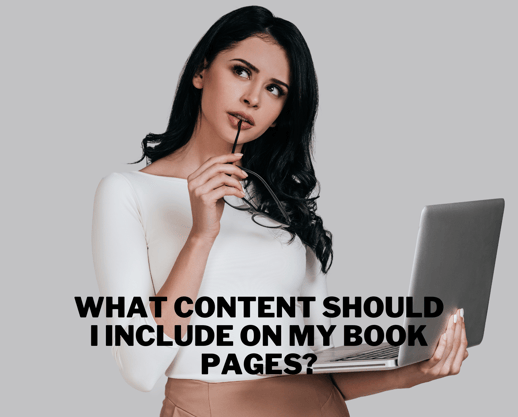
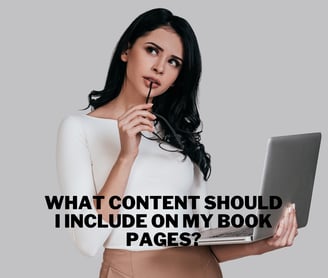
What Content Should I Include on My Book Pages?
When it comes to creating compelling book pages, it's essential to strike a balance between providing valuable information and engaging your readers. The content you include on your book pages can significantly influence the interest and decision-making of potential readers. This blog post will explore critical elements you should consider when crafting your book pages, along with some frequently asked questions to guide you. So, let's dive in!
Key Points:
Book Title and Author Information:
Your book's title should be prominently displayed on the page, along with the author's name. Make sure the font and size are clear and easily readable.
Book Cover and Images:
Include an eye-catching book cover image that captures the essence of your story. High-quality images can enhance your book's visual appeal and attract potential readers.
Book Description:
Write a compelling book description that entices readers to learn more about your story. Highlight the main themes, plot, and unique selling points to create curiosity and intrigue.
Author Bio:
Share a brief yet engaging author biography showcasing your writing experience, achievements, and relevant credentials. It helps establish a connection between you and your readers.
Reviews and Testimonials:
Include snippets of positive reviews or testimonials from reputable sources or readers who have enjoyed your book. These endorsements can build trust and credibility, encouraging potential readers to give your book a chance.
Excerpts and Sample Chapters:
Provide a sneak peek into your book by sharing a few intriguing excerpts or sample chapters. It will allow readers to understand your writing style and storyline, helping them make an informed decision.
Purchase Options and Links:
Display links or buttons directing readers to various platforms where your book is available, such as online retailers or your website. Make it easy for readers to find and purchase your book.
Questions and Answers:
Q1: How important is the book cover design? A1: The book cover is crucial as it serves as the first impression of your book. A well-designed cover can attract readers and make them curious about your story.
Q2: Should I include negative reviews on my book page? A2: It's generally best to focus on positive reviews and testimonials to create a favorable impression. However, consider professionally addressing constructive criticism to show growth and responsiveness.
Q3: Can I include a video trailer for my book on the page? A3: Absolutely! A video trailer can be a powerful tool to capture attention and visually represent your book. Embedding it on your book page can enhance the overall experience for potential readers.
Q4: Is it necessary to update my book page after publishing? A4: While not mandatory, updating your book page periodically can keep it fresh and relevant. For instance, you can add new reviews, accolades, or updates about upcoming releases to maintain reader engagement.
For further guidance on creating compelling book pages, you may find the following resource helpful:
www.writersdigest.com/create-compelling-book-pages
Conclusion
Crafting engaging and informative book pages is crucial to attracting readers and sparking their interest. By including key elements such as the book title, description, author bio, reviews, and purchase options, you can create a compelling presentation that entices readers to explore your book further.
Remember to continuously evaluate and update your book pages to reflect any new developments or accolades. Now, it's time to apply these tips and create book pages that captivate and connect with your target audience!


