How to Publish Your Book on Kindle with KDP
The ultimate guide to publishing your book on Kindle with KDP. From formatting to metadata optimization, this comprehensive blog post reveals the step-by-step process and insider tips for successful self-publishing on Kindle. Unlock the potential of KDP and share your story with the world.
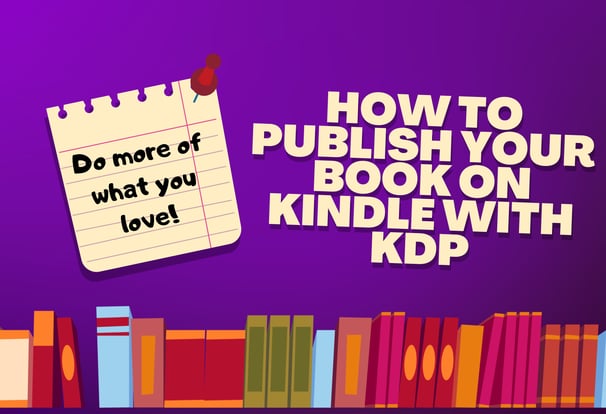
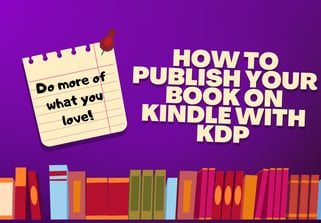
How to Publish Your Book on Kindle with KDP
Introduction
Publishing your book on Kindle through Kindle Direct Publishing (KDP) opens up opportunities for authors to reach a global audience. In this comprehensive guide, we will provide a step-by-step walkthrough of the process, offer tips for formatting and layout, navigate the publishing process from manuscript to Kindle eBook, share strategies for optimizing metadata to maximize visibility, and reveal insider secrets from KDP experts. Get ready to bring your book to life on Kindle and embark on a rewarding self-publishing journey.
A Step-by-Step Guide to Formatting and Uploading Your Book on KDP
Preparing Your Manuscript: Ensure your manuscript is formatted correctly and edited. Check for consistency in fonts, spacing, and paragraph indentation.
Choosing the Right File Format: Save your manuscript as a .doc, .docx, .rtf, or .kpf file for optimal compatibility with KDP.
Creating a Professional Table of Contents: Include an interactive table of contents in your eBook to enhance the reading experience. Utilize the formatting tools in your word-processing software to create an organized and clickable TOC.
Adding Images and Graphics: If your book includes images or graphics, optimize them for digital display. Ensure they are high resolution and adjust their size and placement accordingly.
Utilizing KDP's Kindle Create: Consider using Kindle Create, a free formatting tool offered by KDP, to simplify transforming your manuscript into a professionally formatted Kindle eBook.
Proofreading and Testing: Thoroughly proofread your eBook and test it on different devices to ensure the formatting, layout, and functionality are consistent across various platforms.
Saving Your eBook as a MOBI File: Convert your manuscript into a MOBI file, the eBook format compatible with Kindle devices, using Kindle Create or other conversion tools.
Uploading Your eBook to KDP: Log in to your KDP account, navigate to the "Bookshelf" section, follow the instructions to upload your eBook file and cover image, and input the necessary details.
Getting Your Book Ready for Kindle: Tips for Formatting and Layout
Consistent Formatting: Maintain consistent formatting throughout your book, including fonts, headings, paragraph spacing, and alignment. It will ensure a professional and visually pleasing reading experience.
Simplify Styling: Avoid using complex styles or formatting that may not translate to different Kindle devices. Stick to basic styles like headings, subheadings, and body text.
Adjusting Images and Graphics: Ensure images and graphics are appropriately aligned, sized, and centered. Test their appearance on different Kindle devices to ensure they display correctly.
Utilizing White Space: Create sufficient white space in your eBook to enhance readability. Avoid cluttered pages and ensure appropriate spacing between paragraphs and sections.
Choosing Fonts: Select easy-to-read fonts for your eBook. Opt for standard fonts like Arial, Times New Roman, or Calibri, as they are universally supported on Kindle devices.
Navigating the KDP Publishing Process: From Manuscript to Kindle eBook
Setting Up Your KDP Account: If you haven't already, create an account on KDP or log in with your existing Amazon account.
Entering Book Details: Provide essential information such as the book title, author name, description, and keywords. Craft an enticing book description that captures readers' attention.
Choosing Categories and Keywords: Select relevant categories and keywords that accurately represent your book's genre and content. Improves the chances of your book being discovered by readers browsing specific categories.
Determining Pricing and Royalties: Set your eBook's price and choose the royalty option that best suits your goals. Consider factors like market competition, book-length, and pricing strategies.
Uploading Your eBook and Cover Image: Use the KDP interface to upload your MOBI file and a professional, eye-catching cover image that accurately represents your book.
Previewing and Reviewing: Take advantage of KDP's preview feature to review your eBook's appearance across different devices. Address any formatting issues or errors before publishing.
Publishing and Distribution: Once you are satisfied with the preview, click the "Publish" button to make your book available for purchase on Kindle. Choose whether you want to enroll your book in KDP Select for additional promotional opportunities.
Mastering Metadata: Optimizing Your Book Listing for Maximum Visibility
Title and Subtitle: Craft a captivating and relevant title that grabs readers' attention. Consider incorporating relevant keywords into your title and subtitle to improve discoverability.
Book Description: Write a compelling book description that entices readers to learn more. Highlight the key themes, intriguing aspects of the plot, and any accolades or endorsements.
Author Bio and Keywords: Create an engaging author bio that establishes credibility and resonates with your target audience. Include relevant keywords to improve your book's searchability.
Selecting Categories and Keywords: Choose appropriate categories that accurately represent your book's genre and theme. Research relevant keywords to incorporate into your book's metadata for improved visibility in search results.
Optimizing Search Terms: Utilize the search terms field in KDP to include additional keywords that potential readers might use when searching for books similar to yours.
Publishing on Kindle Made Easy: Insider Secrets from KDP Experts
Engage with KDP's Community: Join KDP forums, participate in discussions, and connect with other authors. Learn from their experiences and gain valuable insights into the publishing process.
Take Advantage of KDP Select: Consider enrolling your eBook in KDP Select to access promotional opportunities like Kindle Countdown Deals and Kindle Unlimited. These tools can help boost visibility and reach a wider audience.
Leverage Pre-Order Option: Utilize KDP's pre-order feature to build anticipation and generate buzz before your book's release. Promote your pre-order on social media and your author's website.
Plan Your Book Launch: Develop a comprehensive marketing strategy to promote your book's release. Utilize social media, email newsletters, blog posts, and online advertising to generate excitement and increase visibility.
Monitor Sales and Reviews: Regularly check your sales dashboard on KDP to track your book's performance. Engage with readers by responding to reviews and building relationships.
Conclusion:
Publishing your book on Kindle with KDP offers an incredible opportunity to share your work with a global audience. By following the step-by-step guide to formatting and uploading, mastering metadata optimization, and leveraging insider secrets from KDP experts, you can confidently navigate the publishing process and maximize your book's visibility. Embrace the power of self-publishing on Kindle and embark on a fulfilling journey as an author.


