How to Format Images and Graphics in eBooks for KDP
Learn how to format photos and graphics in eBooks for Kindle Direct Publishing (KDP) by following these crucial steps. Discover how to choose the best file formats, align photographs flawlessly, and ensure device compatibility while optimizing image resolution and size. Follow these professional guidelines for formatting images and graphics in eBooks for KDP to improve the visual appeal of your book and provide consumers a better reading experience.

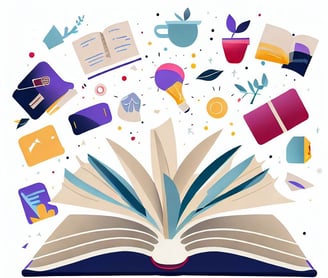
How to Format Images and Graphics in eBooks for KDP
Introduction
The significance of adequately designed photos and graphics cannot be stressed in the current digital era, where eBooks have significantly increased in popularity. Visual components are essential for grabbing readers' attention, increasing engagement, and improving a book's quality. Images are potent tools for expressing information, creating emotions, and enhancing the reading experience, whether in a non-fiction work with helpful diagrams, a photography book, an illustrated children's narrative, or a photography book.
High-quality photos and graphics can dramatically increase reader engagement in eBooks since readers are naturally drawn to visually appealing content. Visual components can emphasize the author's point, break up long text passages, and provide visual hints. They support more profound engagement with the story by assisting readers in visualizing characters and situations, understanding complex concepts, and connecting with the plot.
In addition to enhancing reader engagement, professionally prepared photos and graphics raise the standard and professionalism of an eBook. Similar to how a well-made book cover draws in readers, the eBook's professionally prepared images show how the author has paid close attention to every last detail and is committed to producing a high-quality final product. Properly adjusted photos across various platforms and devices ensure the eBook's aesthetic appeal.
Different Formats for eBooks
Regarding formatting images and graphics in eBooks, it's essential to clearly understand the eBook formats supported by Kindle Direct Publishing (KDP) and how image formatting may vary based on these formats.
Overview of eBook formats supported by KDP: Kindle Direct Publishing accepts two primary eBook formats: MOBI and EPUB.
MOBI: This format is specifically designed for Amazon Kindle devices and apps. MOBI files support reflowable text, resizable fonts, and dynamic image resizing to fit different screen sizes.
EPUB: EPUB is a widely accepted industry-standard eBook format compatible with various e-readers, including Apple iBooks, Kobo, and Nook. EPUB files offer flexibility with text reflow and adaptability to different screen sizes.
Differences between fixed layout and reflowable eBooks: Understanding the distinction between fixed layout and reflowable eBooks is crucial for image formatting.
Reflowable eBooks: Reflowable eBooks allow readers to adjust the font size, margin, and orientation based on their preferences. The content flows dynamically, adapting to different screen sizes and devices. Reflowable eBooks work well for text-heavy content, but image placement and formatting may vary depending on the reader's settings.
Fixed layout eBooks: Fixed layout eBooks have a more rigid format, preserving the precise positioning of text, images, and graphics on each page. Fixed layout is ideal for content with complex layouts, such as children's books, cookbooks, and graphic novels, where visual presentation is crucial.
How image formatting varies based on eBook format: Image formatting requirements may differ depending on whether you create a fixed layout or a reflowable eBook.
Fixed layout eBooks: With fixed layout eBooks, you have more control over the placement and design of images. You can position images precisely on the page, use multi-column layouts, and incorporate interactive elements. It's important to optimize images for the target screen size and maintain image quality throughout.
Reflowable eBooks: Images should be flexible enough to adapt to various screen sizes and orientations. You can ensure compatibility and a seamless reading experience; selecting image formats and dimensions that can scale gracefully without compromising quality or breaking the text flow is crucial.
Understanding the nuances of eBook formats and their impact on image formatting allows authors to tailor their visual elements effectively. Whether accommodating reflowable text or creating stunning fixed layout designs, proper image formatting ensures that the visuals complement the content and are optimally displayed across different devices and platforms.
Optimizing Images for eBooks
A. Image Resolution and Size:
Choosing the appropriate resolution for digital display: When it comes to digital display, the resolution of images plays a crucial role in achieving optimal image quality. Consider the following guidelines:
For standard-resolution displays: Aim for an image resolution of 72-96 pixels per inch (PPI). This resolution is suitable for most e-readers, smartphones, and tablets.
For high-resolution displays: If your eBook targets devices with high-resolution screens (e.g., tablets with Retina displays), opt for a higher resolution of 150-300 PPI to ensure sharper images.
Resizing images for optimal eBook viewing: It's essential to resize images to fit the screen size of various devices without distorting the aspect ratio or compromising the image quality. Here's how:
Determine the target width: Consider the typical width of an eBook reading area. For reflowable eBooks, a general guideline is to resize images to a width of 600-800 pixels for optimal viewing across devices.
Maintain aspect ratio: When resizing images, ensure that the aspect ratio (proportional relationship between width and height) remains unchanged. To prevent images from appearing stretched or squished.
Scaling images for fixed layout eBooks: In fixed layout eBooks, where precise image placement is crucial, resize images to fit the specific dimensions of the page, considering the target device's screen size.
Balancing image quality and file size: Achieving a balance between image quality and file size is crucial for optimal eBook performance. Here's what you can do:
Optimize image compression: Use techniques to reduce file size without significantly losing quality. It can be achieved through image editing software or online compression tools. Test different compression settings to find the spot between file size and visual fidelity.
Choose the appropriate file format: Select the correct file format based on the content of your image. Generally, JPEG suits photographs and complex images, while PNG is better for illustrations, graphics, and images with transparent backgrounds. Avoid using GIFs unless you require animation.
Test and preview: After optimizing images, preview them on various devices and screen sizes to ensure they retain their quality and readability. This step allows you to identify potential issues, such as pixelation or blurriness, and make necessary adjustments.
Authors can ensure that their eBook images display crisply and efficiently across various devices by considering image resolution, resizing techniques, and optimizing file size. Remember to balance image quality and file size to provide readers an enjoyable visual experience while keeping the eBook file size manageable.
Image File Formats:
Choosing the suitable file format for your eBook images is essential to ensure compatibility, image quality, and efficient file sizes.
Let's explore the recommended file formats, converting images to compatible formats, and the pros and cons of standard formats such as JPEG, PNG, and GIF.
Recommended file formats for eBook images: The following file formats are widely supported and recommended for eBook images:
JPEG (Joint Photographic Experts Group): JPEG is the most common format for photographs and images with complex color variations. It provides efficient compression while maintaining good image quality. JPEG is suitable for reflowable and fixed-layout eBooks.
PNG (Portable Network Graphics): PNG is a lossless image format that supports transparency, making it ideal for illustrations, graphics, and images with sharp edges or text overlays. PNG images tend to have larger file sizes than JPEG but retain high image quality. PNG is recommended for fixed-layout eBooks and situations where transparency is essential.
Converting images to compatible formats: If your images are in a format not compatible with eBook publishing, you can convert them using image editing software or online conversion tools. Here are some guidelines:
Convert to JPEG: If your image contains complex color variations and does not require transparency, converting it to JPEG is usually a safe choice. Ensure to adjust the compression settings to balance image quality and file size.
Convert to PNG: For images with transparent backgrounds, sharp edges, or text overlays, converting them to PNG is recommended. This format preserves transparency and maintains high-quality graphics.
Maintain original quality: When converting images, ensure that you preserve the original image quality and resolution to avoid unnecessary degradation.
Pros and cons of standard file formats:
JPEG: Pros:
Efficient compression for reducing file sizes.
Suitable for photographs and images with complex color variations.
Supported by most devices and e-readers. Cons:
Lossy compression may result in some loss of image quality.
Not suitable for images with transparent backgrounds or sharp edges.
PNG: Pros:
Lossless compression maintains high image quality.
Supports transparency, making it ideal for illustrations and graphics.
Preserves sharp edges and text overlays effectively. Cons:
Larger file sizes compared to JPEG, resulting in larger eBook file sizes.
Not all devices and e-readers may fully support advanced features like transparency.
GIF (Graphics Interchange Format): Pros:
Supports animation and simple graphics with a limited color palette.
Suitable for small, lightweight images or animations. Cons:
Limited color range and lower image quality compared to JPEG and PNG.
Not recommended for complex images or photographs.
Consider the nature of your images, their intended purpose, and the features supported by the eBook format you target when deciding on the appropriate file format.
Image Dimensions and Aspect Ratio:
Understanding the concept of aspect ratio and appropriately determining the dimensions of images are essential for achieving optimal eBook formatting. Additionally, employing techniques for cropping and resizing images without distortion helps maintain visual integrity.
Let's explore these aspects in detail:
Understanding aspect ratio and its impact on eBook formatting: Aspect ratio refers to the proportional relationship between the width and height of an image. It plays a crucial role in ensuring images display correctly and consistently across different devices and orientations. The aspect ratio impacts eBook formatting as follows:
Reflowable eBooks: Images with a suitable aspect ratio can dynamically as readers alter their viewing preferences to fit various screen sizes and orientations.
Fixed layout eBooks: Precise image placement and maintaining the intended layout require adhering to specific dimensions and aspect ratios to ensure that images appear as intended.
Determining the ideal dimensions for images in eBooks: The ideal image dimensions depend on factors such as the eBook format, the target device's screen size, and the desired visual impact. Consider the following guidelines:
Reflowable eBooks: Aim for a width of 600-800 pixels for images to ensure they fit comfortably on various screen sizes. The height will adjust proportionally to maintain the aspect ratio.
Fixed layout eBooks: Determine the specific dimensions based on the target device's screen size and the desired layout. Be mindful of the available reading area and avoid large images hindering readability.
Techniques for cropping and resizing images without distortion: To maintain visual integrity while resizing or cropping images for eBook formatting, consider the following techniques:
Maintain aspect ratio: When resizing images, ensure the ratio remains unchanged. It prevents images from appearing stretched or squished. Adjust either the width or height while keeping the other dimension proportional.
Use image editing software: Utilize image editing software such as Adobe Photoshop or GIMP to resize or crop images accurately. These tools provide options to maintain aspect ratio and offer precise control over image dimensions.
Preserve focal points: When cropping images, preserve essential elements or focal points to maintain the intended composition and visual impact. Consider the rule of thirds and balance the composition accordingly.
Test and preview: After resizing or cropping images, preview them on various devices or use eBook previewing tools to ensure they appear as intended. This step helps identify any distortion or loss of detail during the process.
By understanding aspect ratio, determining appropriate dimensions, and employing techniques for cropping and resizing images without distortion, authors can ensure that images appear visually appealing and consistent in their eBooks.
Color and Contrast:
Adjusting the colors and contrast of images in eBooks is crucial to ensure optimal display, readability, and visual impact. Enhancing contrast and brightness improves visibility while ensuring text readability over colored backgrounds is essential.
Let's explore these considerations in detail:
Adjusting image colors for optimal eBook display: Colors play a significant role in images' visual appeal and impact. Consider the following guidelines for adjusting colors in eBook images:
Color accuracy: Calibrate your monitor or device to ensure accurate color representation during image editing. It helps maintain consistency between what you see on your screen and how the images appear in the final eBook.
Vibrancy and saturation: Adjust colors to enhance vibrancy while ensuring they do not appear overly saturated. Strive for a balance that brings out the details and richness of the image without making it look unnatural.
Color profiles: Convert images to the sRGB color profile, which is widely supported across devices and ensures consistent color reproduction. It helps avoid potential color shifts or inconsistencies when viewed on different screens.
Enhancing contrast and brightness for better visibility: Proper contrast and brightness adjustments are essential for enhancing visibility and ensuring images stand out. Consider the following techniques:
Contrast adjustment: Increase the contrast of images to enhance the distinction between different elements and make them visually striking. It enhances the quality of the overall image while bringing out the details.
Brightness adjustment: Optimize brightness levels to ensure that images are neither too dark nor too bright. Balancing brightness improves visibility while maintaining the intended mood or atmosphere of the image.
Test on different devices: Preview images on multiple devices and adjust contrast and brightness accordingly to account for screen quality and settings variations.
Ensuring readability of text over colored backgrounds: If your eBook includes images with colored backgrounds or overlays, it's essential to ensure that text remains readable. Consider the following techniques:
Contrast between text and background: Ensure sufficient contrast between the text and background colors to ensure legibility. Dark text on a light background or light text on a dark background often works best.
Adjust text size and font: If readability is compromised over colored backgrounds, consider increasing the text size or using a more legible font against the background color.
Test readability: Test the readability of the text over colored backgrounds on different devices and screen sizes to ensure it remains easy to read.
By adjusting image colors for optimal display, enhancing contrast and brightness, and ensuring text readability over colored backgrounds, authors can enhance the visual impact and accessibility of images in their eBooks.
Placing Images in eBooks:
A. Image Placement and Alignment:
Effectively placing and aligning images within your eBook enhances the visual appeal and reading experience.
Consider the following best practices:
Choosing appropriate positions for images within the text:
Relevant context: Place images near the relevant text to provide visual support and reinforce the content. Consider the flow of information and strategically position images where they best complement the text.
Breaks in content: Use images to break up lengthy paragraphs or sections, providing visual breaks for readers and creating a more engaging reading experience.
Aligning images to improve overall aesthetic appeal:
Left or right alignment: Aligning images to the left or right of the text creates a visually pleasing layout. As a result, a balanced composition is created with the text wrapping around the picture.
Center alignment: Center-aligning images can be used for full-width images or images not intended to be wrapped by text. This approach can create a visually striking effect.
Consistency: Maintain consistent image alignment throughout the eBook to create a cohesive visual presentation. Consider the overall design and ensure alignment choices complement the eBook's style and theme.
Best practices for integrating images seamlessly into the eBook flow:
Maintain proper spacing: Leave adequate space around images to prevent them from appearing cramped or cluttered. The photos will be distinctive and easy to discern as a result.
Test on different devices: Preview the eBook on various devices and screen sizes to ensure image placement and alignment are consistent and visually appealing across platforms.
B. Image Captions and Labels:
Including captions and labels with your images enhances comprehension and provides additional information.
Consider the following practices:
Adding captions and labels to enhance image comprehension:
Descriptive captions: Write concise and informative captions describing the image's content or purpose. Captions should provide context and enhance the reader's understanding.
Labels and annotations: Use labels or annotations within the image to highlight specific elements or provide additional explanations.
Formatting captions for different eBook formats:
Text formatting: Format captions using appropriate font styles, sizes, and colors consistent with the overall eBook design. Ensure that captions are readable and visually distinct from the main text.
eBook formatting guidelines: Follow the formatting guidelines specific to the format to ensure compatibility and consistency across different reading devices.
Techniques for aligning captions with images correctly:
Placement: Position captions directly below or beside the corresponding image, ensuring they are visually associated with the image they describe.
Alignment: Align captions with the image's alignment (left, right, or center) for a cohesive and visually appealing presentation.
C. Text Wrapping around Images:
Achieving professional-looking text wrapping around images adds a polished touch to your eBook layout. Consider the following techniques:
Achieving professional-looking text wrapping:
Consistent spacing: Ensure consistent spacing between the text and the image. By doing so, readability and aesthetic balance are maintained.
Clear boundaries: Set clear boundaries between the image and the text, ensuring that the text does not directly overlap or touch the image.
Avoiding common text-wrapping pitfalls:
Orphan lines: Avoid having a single line of text at the top or bottom of an image. Adjust the placement or sizing of the image to prevent awkward text wrapping.
Distorted spacing: Check for unintended gaps or spacing issues during text wrapping. Adjust the image dimensions or adjust the text alignment if needed.
Tools and software for efficient text wrapping:
eBook creation software: Utilize eBook creation software, such as Adobe InDesign or Sigil, which provides features for efficient text wrapping and precise image placement.
Image editing software: Image editing software like Adobe Photoshop or GIMP can also help adjust image dimensions and cropping to achieve better text wrapping.
Authors can create visually appealing and reader-friendly eBook layouts by considering appropriate image placement and alignment, incorporating captions and labels effectively, and achieving professional-looking text wrapping.
Testing and Validating eBook Images:
Ensuring that your eBook images display correctly and function as intended across different devices and platforms is crucial for a seamless reading experience. Testing and validating eBook files for image compatibility and functionality can help identify potential issues and ensure optimal performance.
Consider the following practices:
Importance of testing eBooks on different devices and platforms:
Device compatibility: Test your eBook on various devices, including e-readers, tablets, and smartphones, to ensure that images render correctly and are displayed as intended on different screen sizes and resolutions.
Platform variations: Different platforms, such as Kindle, Kobo, or Apple Books, may have specific image requirements or display capabilities. Test your eBook on multiple platforms to verify image compatibility and appearance.
User customization: Consider how readers customize their reading settings, such as font size or background color, and test your eBook to ensure that images adapt appropriately and remain visually appealing.
Validating eBook files for image compatibility and functionality:
File validation tools: Use eBook validation tools like the Kindle Previewer or EPUBCheck to identify errors or compatibility issues within your eBook file. Pay specific attention to image-related warnings or errors.
Cross-platform testing: Validate your eBook file on different reading applications or software to ensure consistent image rendering and functionality.
Interactive features: If your eBook includes interactive features like image galleries or zoomable images, thoroughly test them to ensure they work correctly on supported devices and platforms.
Using online tools and simulators for comprehensive testing:
Online preview tools: Take advantage of eBook preview tools, such as Kindle Create, Readium, or Calibre, to simulate the reading experience on various devices and platforms. These tools allow you to preview how your eBook images appear and function before publishing.
Device simulators: Some platforms or software provide simulators that emulate the reading experience on specific devices. Utilize these simulators to assess how your eBook images behave and adapt to different screen sizes, orientations, and user settings.
User feedback: Consider gathering feedback from beta readers or users with different devices and platforms. Their insights can help uncover any issues or inconsistencies with the eBook images you missed during testing.
By conducting comprehensive testing on different devices and platforms, validating your eBook files, and utilizing online tools and simulators, you can ensure that your eBook images are compatible, functional, and visually appealing to readers.
The final section will summarize the key points discussed and provide additional resources for formatting images and graphics in Kindle Direct Publishing (KDP) eBooks.
Frequently Asked Questions:
A. Can I include hyperlinks within eBook images?
Yes, it is possible to include hyperlinks within eBook images. However, it depends on the eBook format and the reading platform. Sometimes, you may need to use specific eBook creation software or coding techniques to add clickable hyperlinks to images. Refer to the documentation or guidelines provided by the platform or software you use for more information on including hyperlinks within eBook images.
B. How do I ensure image quality across various Kindle devices?
To ensure image quality across various Kindle devices, follow these tips:
Use high-resolution images: Start with high-quality images with sufficient resolution to avoid pixelation or blurriness when displayed on different devices.
Optimize image dimensions: Resize images to fit the recommended dimensions for the eBook format and specific devices.
Test on multiple devices: Preview your eBook on various Kindle devices or use Kindle Previewer to verify that the images appear crisp and clear on different screens.
C. Are there any limitations on image size or the number of images in eBooks?
Yes, there are limitations on image size and the number of images in eBooks. These limitations can vary depending on the eBook format and your publishing platform. For example, Kindle Direct Publishing (KDP) has specific guidelines for image size and recommends keeping the eBook file size within a specific limit. Check the guidelines and specifications your platform or software provides to ensure compliance with their requirements.
D. What should I do if my images appear blurry or distorted in the eBook?
If your images appear blurry or distorted in the eBook, consider the following troubleshooting steps:
Start with high-resolution images: Ensure that your source images are high quality and have sufficient resolution for display on various devices.
Optimize image compression: Strike a balance between image quality and file size by optimizing image compression settings during the conversion or exporting process.
Test different file formats: Experiment with different image file formats (JPEG, PNG, GIF) to see which preserves image quality better for your specific images.
Resize images appropriately: Resize images to the recommended dimensions for the eBook format and the specific devices to avoid distortion or stretching.
E. Can I use copyright-protected images in my eBook?
Using copyright-protected images in your eBook without proper authorization is generally not permissible and may result in legal consequences. Respecting copyright laws and obtaining the necessary permissions or licenses for any images you use in your eBook is crucial. To ensure compliance, use royalty-free images, public domain images, or obtain explicit permission from the copyright holder.
Remember to consult the specific guidelines and resources provided by the platform you publish and seek legal advice if you have any concerns regarding image copyright.
For more detailed information and assistance with formatting images and graphics in eBooks for Kindle Direct Publishing (KDP), refer to the following resources:
Kindle Direct Publishing Help Center: [https://kdp.amazon.com/en_US/help/topic/G200645680]
KDP Image Guidelines: [https://kdp.amazon.com/en_US/help/topic/G200645690]
Kindle Publishing Guidelines: [https://kindlegen.s3.amazonaws.com/AmazonKindlePublishingGuidelines.pdf]
Following best practices, addressing common concerns, and adhering to copyright regulations, you can effectively format images and graphics in your eBooks for an enhanced reading experience.
Conclusion
Correctly formatting images and graphics in eBooks is essential for creating a visually appealing and engaging reading experience. This blog post covered critical aspects of formatting images and graphics in eBooks for Kindle Direct Publishing (KDP). Let's recap the key points discussed:
Image Resolution and Size: Choose the appropriate resolution, resize images for optimal viewing, and balance image quality with file size.
Image File Formats: Use recommended file formats (JPEG, PNG, GIF), convert images to compatible formats, and consider the pros and cons of each format.
Image Dimensions and Aspect Ratio: Understand aspect ratio, determine ideal dimensions, and employ techniques for cropping and resizing without distortion.
Color and Contrast: Adjust image colors for optimal display, enhance contrast and brightness, and ensure text readability over colored backgrounds.
Placing Images in eBooks: Choose appropriate positions for images, align them for aesthetic appeal, and seamlessly integrate them into the eBook flow.
Image Captions and Labels: Add captions and labels for comprehension, format captions for different eBook formats, and align them correctly with images.
Text Wrapping around Images: Achieve professional-looking text wrapping, avoid common pitfalls, and utilize tools and software for efficient wrapping.
Testing and Validating eBook Images: Test eBooks on different devices and platforms, validate eBook files for compatibility, and use online tools and simulators for comprehensive testing.
Correctly formatting images and graphics in eBooks significantly enhances the reading experience for readers. Authors can create visually appealing and engaging eBooks by optimizing image resolution, file formats, dimensions, colors, and alignment. Testing eBooks on various devices, validating eBook files, and obtaining permissions for copyrighted images are crucial to ensuring image compatibility and legal compliance.
Authors are encouraged to prioritize the quality and formatting of images and graphics in their eBooks, as these elements significantly impact reader engagement and overall book quality. By following the best practices outlined in this blog post, authors can optimize their visuals and provide readers with a superior reading experience.
Remember, visually captivating eBooks leave a lasting impression on readers and increase the chances of success in the competitive eBook market. So, take the time to invest in formatting your images and graphics correctly, and watch your eBook come to life with visually stunning visuals.
In this blog post, we'll examine the essential methods and recommended procedures for presenting graphics and images in eBooks. We will offer helpful tips to assist authors in building aesthetically appealing and user-friendly eBooks, from optimizing image resolution and file types to optimal image placement and alignment.
References:
Kindle Direct Publishing (KDP) Help: Link to KDP Image Guidelines
"eBook Formatting Guide" by Smashwords: Link to Smashwords Formatting Guide
"Creating Great Images for Your eBook" by The Book Designer: Link to The Book Designer Article
"Optimizing Images for the Web" by Google Developers: Link to Google Developers' Image Optimization Guide
"How to Format Your eBook for Kindle Using Microsoft Work Link to Formatting Guide
By following these guidelines and implementing best practices, authors can enhance their eBooks' visual appeal and readability, leading to a more enjoyable reading experience for their audience.


