Designing a Professional Book Interior for KDP: A Comprehensive Guide
Find out how to produce a professional-looking and eye-catching book inside for Kindle Direct Publishing (KDP). This thorough manual offers insightful advice and helpful hints on everything from design and layout to e-reader optimization. Find out how to improve readers' experiences and differentiate your independently published book. Create the interior of your book like a pro proper now!
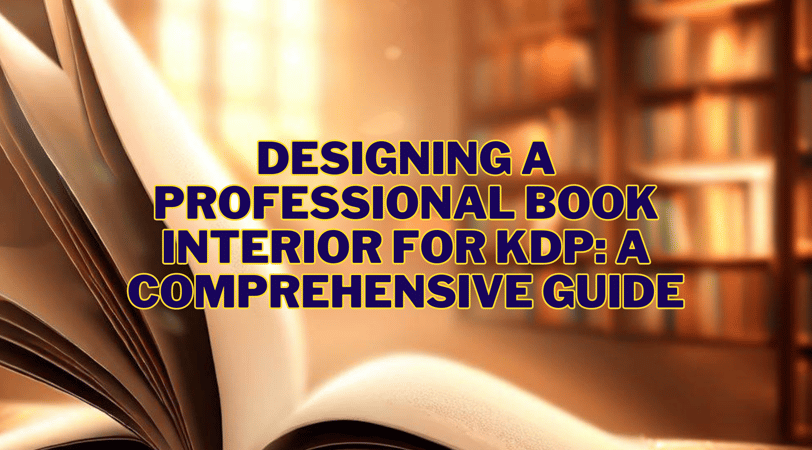
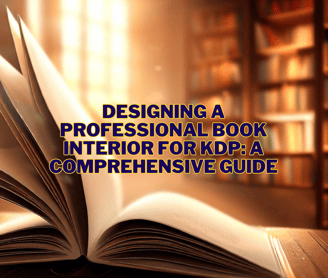
Designing a Professional Book Interior for KDP: A Comprehensive Guide
Introduction
Many authors focus primarily on cover design and marketing strategies when self-publishing a book. However, the interior of your book plays a crucial role in creating a positive reading experience for your audience. A well-designed book interior enhances readability, engages readers, and adds a touch of professionalism to your work.
In this comprehensive guide, we will delve into the world of book interior design for Kindle Direct Publishing (KDP). We'll explore the key elements, such as typography, layout, and formatting, that contribute to a visually appealing and professional book interior. Whether you're a first-time author or an experienced self-publisher, this guide will equip you with the knowledge and tools to create an exceptional book interior that captivates readers and showcases your writing in the best possible light.
Join us as we embark on a journey to design a professional book interior that complements your content and enhances the reading experience. Let's bring your vision to life and ensure that your self-published book stands out among the rest.
Understanding the Basics of Book Interior Design
A. Typography and Fonts
Choosing the right fonts for your book is crucial as it sets the tone and enhances readability. Different book genres have specific font preferences that align with their themes and aesthetics. For example, serif fonts like Garamond or Times New Roman are often favored for traditional and classic genres, while sans-serif fonts like Arial or Helvetica work well for contemporary and modern genres.
When selecting fonts, readability is essential, especially regarding e-readers. Ensure the chosen fonts are legible on different devices and screen sizes. Opt for fonts with clear letterforms and appropriate spacing. Avoid overly decorative or complex fonts that might hinder readability.
Here are some popular font recommendations:
Classic and Traditional: Garamond, Times New Roman, Baskerville
Contemporary and Modern: Arial, Helvetica, Calibri
Sci-Fi and Fantasy: Futura, Book Antiqua, Palatino
B. Layout and Formatting
Consistent and visually appealing page layouts contribute to a polished book interior. Maintaining a cohesive design throughout the book creates a harmonious reading experience. Elements like headers, footers, margins, and indents should be consistent across pages.
Standard book formatting practices include:
Headers: Include the book title, chapter title, or author name at the top of each page.
Footers: Display page numbers and additional information like the book series name or publication year at the bottom of each page.
Margins: Set appropriate margins to ensure sufficient white space and prevent text from appearing cramped.
Indents: Use consistent paragraph indents to enhance readability and structure the text.
To maintain consistency:
Pay attention to chapter headings and page numbering.
Choose a consistent font, size, and style for chapter titles and subheadings.
Number the pages consecutively and consider using Roman numerals for front matter sections.
C. Images, Graphs, and Tables
Integrating visual elements into your book interior can enhance engagement and convey information effectively. When inserting and formatting images, graphs, and tables, follow these best practices:
Image Placement: Position images close to relevant text and align them with the surrounding content.
Image Formatting: Optimize image resolution for clarity, considering the device's display capabilities. Compress images to reduce file size without sacrificing quality.
Graph and Table Clarity: Ensure graphs and tables are easily read using appropriate fonts, clear labeling, and contrasting colors. Simplify complex data whenever possible.
Captions and References: Include descriptive captions and correctly reference images, graphs, and tables within the text.
By adhering to these guidelines, you can seamlessly integrate visual elements into your book interior, enhancing its overall design and aiding reader comprehension.
Remember, a well-designed book interior creates a visually pleasing reading experience and enhances engagement with your content. So, pay careful attention to typography, layout, and the integration of visual elements to ensure your book interior truly shines.
Tools and Software for Book Interior Design
A. Adobe InDesign
Adobe InDesign is a leading software for professional book layout and design. It offers numerous benefits and robust features that can professionally elevate your book's interior design.
Benefits of using Adobe InDesign:
Advanced Layout Capabilities: Adobe InDesign provides powerful layout tools allowing you to create complex page designs easily. You can precisely control text formatting, spacing, and alignment, ensuring a polished look.
Seamless Integration: Adobe InDesign integrates smoothly with other Adobe Creative Cloud applications, such as Photoshop and Illustrator, enabling seamless collaboration and enhancing your design possibilities.
Typography Control: InDesign offers extensive typographic controls, allowing you to experiment with different fonts, styles, and formatting options. You can fine-tune kerning, leading, and tracking to ensure optimal readability.
Efficient Workflow: Adobe InDesign streamlines the design process through its intuitive interface and time-saving features. It supports master pages, which enable consistent layouts across your book. It also facilitates easy management of styles and formatting.
To help beginners get started with Adobe InDesign, a step-by-step tutorial or video guide can be included in the blog post. This tutorial should cover the basics of creating a book layout, setting up master pages, importing and formatting text, and incorporating visual elements.
B. Canva
Canva is a user-friendly alternative tool for book interior design, particularly suitable for authors who prefer a simplified and intuitive design process.
Benefits of using Canva:
Easy-to-Use Interface: Canva's user-friendly interface makes it accessible to beginners and those without extensive design experience. It offers drag-and-drop functionality, pre-designed templates, and a vast library of visual elements.
Customizable Templates: Canva provides a wide range of customizable book templates designed specifically for various genres and purposes. These templates offer a solid foundation for creating visually appealing book interiors without starting from scratch.
Visual Elements and Design Resources: Canva offers an extensive collection of high-quality images, illustrations, icons, and fonts that can easily incorporate into your book interior. These resources allow you to add visual interest and enhance the overall design aesthetic.
Collaboration and Sharing: Canva allows for easy collaboration with others by providing sharing and commenting features. It is beneficial when working with editors, designers, or beta readers who can provide feedback on your book's interior design.
To effectively use Canva for book interior design, the blog post should include tips and tricks for leveraging its features. It may include guidance on selecting appropriate templates, customizing layouts, integrating text and images, and utilizing design elements effectively.
By considering both Adobe InDesign and Canva as viable options for book interior design, authors can choose the tool that best suits their skills, preferences, and design requirements.
Optimizing Your Book Interior for E-Readers
A. Responsive Design and Formatting
When designing your book interior, it's crucial to consider the diverse screen sizes and devices used by e-reader users. Optimizing your book for different platforms ensures your audience a consistent and enjoyable reading experience.
Importance of designing for different screen sizes and devices:
Readability on Various Devices: E-readers come in different sizes, including smartphones, tablets, and dedicated e-reading devices. Designing with responsive principles ensures that your book remains readable and visually appealing across these devices.
Flexibility in Layouts: Responsive design allows your book's layout to adapt to different screen sizes. Consider utilizing flexible layouts that adjust automatically, ensuring text and images are correctly positioned and avoiding content cutoff.
Font Scaling: E-readers allow users to adjust font sizes according to their preferences. Ensure your book's font selection and sizing are flexible enough to accommodate these changes without compromising readability.
Recommendations for optimizing the book interior for Kindle and other e-reader platforms:
Format for Kindle Direct Publishing (KDP): Follow KDP's formatting guidelines to ensure compatibility and optimal display on Kindle devices. Monitor supported file formats, embedded fonts, and image resolution requirements.
Use Standard Fonts: Choose widely available fonts that are compatible with e-readers. Popular options include Arial, Times New Roman, and Georgia. These fonts are commonly supported and provide a consistent reading experience.
Simplify Complex Formatting: E-readers may only partially support complex formatting features like multiple columns or intricate layouts. Simplify your design to maintain readability and prevent formatting inconsistencies.
B. Testing and Proofreading
Thoroughly testing and proofreading your book interior is essential to eliminate formatting and compatibility issues, ensuring a polished reading experience for your readers.
Significance of testing the book interior before publishing:
Check for Formatting Errors: Test your book on different e-reader devices and screen sizes to identify any formatting errors, such as misaligned text or broken layouts. Correct these issues to ensure a visually appealing presentation.
Evaluate Font Legibility: Test your book's font choices on different e-readers and adjust if necessary. Ensure the fonts remain legible, even when scaled to larger or smaller sizes.
Verify Image and Graphic Display: Confirm that images, graphs, and tables are correctly displayed and retain quality across various e-readers. Optimize image resolution and compression to avoid pixelation or distortion.
Checklist for identifying and resolving formatting and compatibility issues:
Test your book on multiple e-reader devices and screen sizes.
Check for text alignment, spacing, and formatting consistency.
Ensure images, graphs, and tables are appropriately placed and not distorted.
Verify that hyperlinks and cross-references function correctly.
Validate table of contents, index, and page numbering accuracy.
Proofreading tips to ensure a polished reading experience:
Read your book carefully, checking for grammar, spelling, and punctuation errors.
In the text, pay attention to hyphenation, line breaks, and widows/orphans.
Consider seeking the help of beta readers or professional proofreaders for additional feedback and a fresh perspective.
By optimizing your book interior for e-readers through responsive design, thorough testing, and proofreading, you can ensure that your readers have a seamless and enjoyable reading experience, regardless of the device they use.
Questions and Answers
Q: How can I ensure that my book interior design aligns with the genre or theme of my book?
A: To ensure your book interior design aligns with your genre or theme, consider font selection, color schemes, and imagery. Research other books in your genre to get a sense of design conventions. For example, you might choose darker color schemes and bold fonts if you're writing a thriller. Experiment with different design elements while keeping readability and coherence in mind.
Q: What are the best practices for formatting chapter headings and subheadings?
A: Consistency is critical when formatting chapter headings and subheadings. Choose a font, size, and style that complements your book's overall design. Consider using a larger font size or a distinct font style for chapter titles to make them stand out. Use hierarchy in your subheadings by selecting a slightly smaller font size or a different font style. Maintain the same formatting style throughout the book for a professional and cohesive look.
Q: Can I use custom fonts in my book interior design for KDP?
A: Kindle Direct Publishing (KDP) supports embedded fonts for eBooks. However, ensuring that your chosen font is legally licensed for embedding and distribution is essential. Be mindful that some e-readers might not support custom fonts, so it's a good idea to include standard and widely available fonts to maintain readability across devices.
Q: How can I handle images and graphics in my book interior design for e-readers?
A: When including images and graphics, ensure they are optimized for e-readers. Resize images to fit the screen size and consider the image's resolution. Avoid overly complex or detailed visuals that may not display well on e-ink devices. Test your book on different e-readers to ensure the images appear as intended and do not negatively impact the reading experience.
Q: What should I do if my book's formatting differs on different e-readers?
A: Variations in formatting can occur due to the differences in e-reader devices and software. To address this, create a solid foundation with standard formatting practices. Test your book on multiple e-readers to identify any formatting inconsistencies and make necessary adjustments. Remember that some variations are unavoidable, so aim for a visually pleasing, readable design across different devices.
Q: Can I change my book interior design after it's been published on KDP?
A: Yes, you can update your book's interior design after it's been published on KDP. However, remember that any changes you make will trigger a new review process, and the updated version must be approved before it's available for purchase. It's recommended to thoroughly test and proofread updates to ensure a smooth transition and maintain a high-quality reading experience.
We hope these answers help you in your book interior design journey. If you have any further questions or would like to see specific topics covered in future blog posts, please feel free to submit them through our contact form or leave a comment below. Your feedback and inquiries are valuable; we'll gladly address them in future content.
Conclusion
Designing a professional book interior for Kindle Direct Publishing (KDP) is critical to creating a positive reading experience for your audience. This blog post explored vital points to consider when designing your book's interior for KDP.
We discussed the importance of typography and fonts, emphasizing the need to choose appropriate fonts that align with your book's genre and ensure readability on e-readers. We explored the significance of layout and formatting, highlighting the standard elements and best practices for maintaining consistency and visual appeal throughout your book.
The integration of images, graphs, and tables into your book interior was also addressed, providing guidelines for proper insertion, formatting, and optimization to enhance engagement and clarity.
We delved into the tools and software available for book interior design, such as Adobe InDesign and Canva, offering insights into their benefits and features. Whether you prefer a professional-grade tool like InDesign or a user-friendly alternative like Canva, these resources can significantly aid in creating visually appealing book interiors.
Optimizing your book interior for e-readers was another crucial aspect covered. We discussed the importance of responsive design, formatting for different screen sizes and devices, and testing your book on multiple e-readers to identify and resolve formatting and compatibility issues.
Lastly, we addressed common questions about book interior design for KDP, providing detailed answers and encouraging readers to submit their inquiries for future blog posts.
Investing time and effort into designing a professional book interior is essential to create a positive reading experience and enhance the overall quality of your book. Utilizing the resources and tools mentioned in this blog can elevate your book's interior design and captivate your readers.


