Best Practices for Formatting eBooks on KDP
Learn how to format eBooks for Kindle Direct Publishing (KDP) and take your publishing game to the next level. Get acquainted with essential recommendations for file format selection and enhance content through effective layout structuring while improving the website's navigational accessibility. Enhance the quality of your eBooks and impress readers with polished formatting skills. Start your KDP publishing journey with self-assurance and make eye-catching eBooks that stand out in the vast online market.
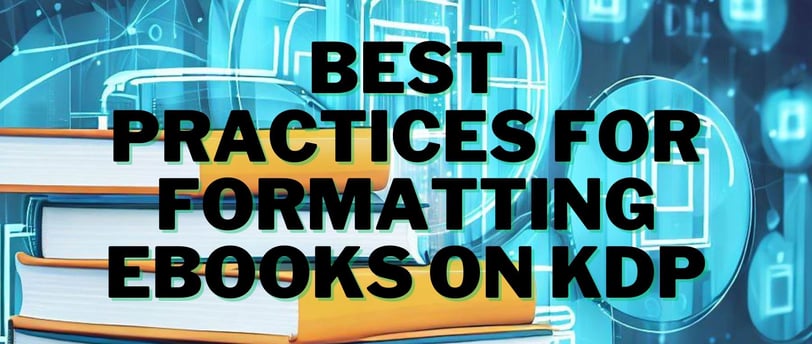
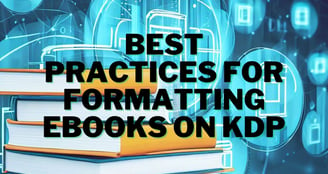
Introduction
In the digital age, eBooks have become a popular medium for authors to share their stories and knowledge with readers worldwide. However, proper eBook formatting ensures a successful Kindle Direct Publishing (KDP) publishing journey. By following best practices for formatting eBooks, you can enhance your digital masterpiece's readability, aesthetics, and overall user experience. This blog post will explore essential tips and guidelines to help you format your eBook effectively on KDP.
Understanding eBook Formatting Basics
eBook file formats:
When it comes to formatting your eBook for Kindle Direct Publishing (KDP), it's essential to understand the primary eBook file formats supported:
EPUB and MOBI: EPUB (Electronic Publication) is a widely accepted and open standard format used by various e-readers and platforms. However, while EPUB files can be converted on Kindle devices, they may provide different functionality than MOBI files.
MOBI (Mobipocket) is the native format for Kindle devices and offers a seamless reading experience. Uploading your eBook in MOBI format ensures compatibility and optimized performance on Kindle e-readers and apps.
B. Differences and compatibility considerations: EPUB and MOBI have some differences to consider when formatting your eBook:
EPUB supports more advanced formatting features, such as embedded multimedia and complex layouts, making it suitable for various devices and reading apps.
MOBI is more streamlined and compatible specifically with Kindle devices, ensuring a consistent reading experience.
When deciding which format to use, consider your target audience and the reading devices they are likely to use. If your focus is primarily on Kindle readers, the MOBI format is recommended for optimal compatibility.
C. Recommended tools for eBook conversion: To convert your manuscript into EPUB or MOBI formats, you can use many different tools available:
Caliber: A popular and free software that allows you to convert your manuscript to EPUB or MOBI and perform other eBook management tasks.
Kindle Create: Amazon's eBook creation tool, specifically designed for formatting and converting manuscripts into MOBI format for Kindle devices.
These tools provide user-friendly interfaces and step-by-step instructions to help you convert your manuscript effectively.
Reference: For comprehensive guidelines on eBook formatting, refer to the KDP eBook Manuscript Formatting Guide [link to guide]. It offers detailed information on file formats, conversion, and formatting requirements specific to KDP.
Layout and Structure
A. Start with a clean manuscript: removing formatting artifacts: Before formatting your eBook, it's essential to clean up your manuscript to remove any unwanted formatting artifacts. These artifacts can interfere with the proper rendering of your eBook. Make sure to remove extra spaces, tabs, or hidden formatting codes that might be present.
B. Consistent formatting for headings, paragraphs, and indents: To enhance the readability and organization of your eBook, maintain consistency in formatting throughout. Use a consistent font style and size for headings and body text. Ensure consistent paragraph spacing and indentation. Consistency in formatting creates a professional and cohesive reading experience.
C. Proper alignment and spacing: Attention to proper alignment and spacing within your eBook. Align text to the left or justified, based on your design preference. Use appropriate line spacing to improve readability, especially for longer paragraphs. Proper spacing between paragraphs and sections allows for better visual separation and improves overall readability.
Reference: For specific instructions on formatting your eBook using Microsoft Word, refer to the resource on formatting your eBook with Microsoft Word [link to resource]. It provides detailed guidelines and tips on applying consistent formatting, alignment, and spacing using Microsoft Word.
By understanding the differences between EPUB and MOBI formats, utilizing recommended conversion tools, and applying proper layout and structure techniques, you can effectively format your eBook for publishing on KDP.
Optimizing eBook Content
Images and Illustrations:
Including images and illustrations in your eBook can enhance its visual appeal. Consider the following tips for optimizing images:
Resolution, quality, and size considerations: Choose images with a resolution of at least 300 pixels per inch (PPI) for a high-quality display. Ensure that the images are clear and visually appealing. However, be cautious not to include images with massive file sizes, as it can impact the overall eBook file size and download speed.
Image file formats (JPEG, PNG) and compression techniques: JPEG and PNG formats are recommended for most images. JPEG is suitable for photographs and complex images, while PNG is preferred for images with transparency or simple graphics. Compressing images can reduce file size without significant loss in quality. Use image editing tools or online compression services to optimize your images while maintaining visual integrity.
Proper placement within the text: Integrate images seamlessly to enhance reader engagement. Ensure that images align correctly and do not disrupt the flow of the content. Consider placing images near relevant text or sections to provide visual context.
Reference: For detailed guidelines on image specifications and requirements, consult the KDP Image Guidelines [link to guidelines]. It provides specific information on image resolution, file formats, and compression techniques for optimizing images in your eBook.
Typography and Fonts:
Typography plays a crucial role in eBook readability and aesthetics. Consider the following best practices:
Choosing readable fonts for different devices: Select legible and easily readable fonts on various devices and screen sizes. Sans-serif fonts like Arial, Helvetica, or Verdana are often preferred for digital reading due to their simplicity and clarity. Avoid elaborate or decorative fonts that may hinder readability.
Font sizes, line spacing, and text justification: Ensure the font sizes are comfortable for reading on different devices. Optimal font sizes generally range from 10 to 14 points, depending on the font style. Pay attention to line spacing (leading) to prevent text from appearing cramped or too spaced. Additionally, choose an appropriate text justification (left-aligned or justified) for improved readability.
Emphasizing important text with italics, bold, or underline: Use italics, bold, or underline sparingly to highlight important text or emphasis. Overusing these formatting styles can lead to visual clutter and distract readers from the main content. Reserve them for headings, subheadings, or significant points that require attention.
You can enhance your eBook's visual appeal and readability by optimizing images with the proper resolution, file formats, and placement and employing best practices in typography and fonts. Utilize the KDP Image Guidelines and the best practices resource for typography as valuable references throughout the formatting process.
Enhancing eBook Navigation and Accessibility
Table of Contents (TOC):
Including a functional Table of Contents (TOC) in your eBook is essential for easy navigation and reader convenience. Consider the following:
Importance of a functional TOC: A well-structured TOC allows readers to quickly navigate to specific sections, chapters, or subsections within your eBook. It provides an overview of the content and lets readers jump directly to the desired section without scrolling or flipping through pages.
Creating a clickable TOC for easy navigation: Ensure your TOC is clickable, allowing readers to easily navigate through the eBook by simply clicking on the desired section or chapter. Utilize hyperlinks within the TOC to link to corresponding sections in the eBook, providing a seamless navigation experience.
Reference: For detailed instructions on building a linked Table of Contents, refer to the resource on building a linked Table of Contents [link to guide].
It provides step-by-step guidance on creating a functional TOC for your eBook.
Hyperlinks and Cross-References:
Utilizing hyperlinks and cross-references within your eBook can enhance the reading experience and provide additional context. Consider the following tips:
Linking chapters, footnotes, and external resources: Use hyperlinks to connect related sections, chapters, or footnotes within your eBook. It allows readers to navigate between content seamlessly. Include external links to relevant resources or websites to provide supplementary information or references.
Ensuring proper functionality and readability: Verify that all hyperlinks work correctly before publishing your eBook. Test the hyperlinks within an eBook previewer or e-reader application to ensure they function as intended. Additionally, make sure the color and formatting of the hyperlinks are visually distinguishable from the regular text to ensure readability.
Reference: For guidance on adding links and anchors in an eBook, refer to the resource on adding links and anchors in an eBook [link to resource].
It provides insights and tips on creating practical and functional hyperlinks and cross-references.
Accessibility Features:
Making your eBook accessible to all readers is crucial. Consider implementing the following accessibility features:
Text-to-speech functionality: Including text-to-speech functionality allows readers with visual impairments or reading difficulties to have the eBook read aloud to them. This feature provides an inclusive reading experience. Test the text-to-speech functionality using the Kindle Previewer or other eBook previewing tools to ensure proper functioning.
Proper tagging of headings and content elements: Properly tagging headings and content elements improve the navigation and usability of your eBook for readers using assistive technologies such as screen readers. Use appropriate heading tags (e.g., H1, H2, H3) to structure your content hierarchy. Ensure that the tags accurately reflect the organization of your eBook's sections and chapters. Tag other relevant elements like images and tables to provide context and clarity.
Reference: For detailed instructions on creating accessible eBooks, consult the resource on creating accessible eBooks [link to resource].
It provides comprehensive guidelines on incorporating accessibility features into your eBook.
Frequently Asked Questions (Q&A)
A. How can I check the formatting of my eBook before publishing it?
Before publishing your eBook, use the Kindle Previewer tool provided by Amazon. It allows you to preview your eBook across different devices and formats, accurately representing how readers will experience your work.
B. Can I use images with copyrights in my eBook?
Using copyrighted images without permission is not recommended, as it can lead to legal issues. Instead, consider using royalty-free or licensed images from reputable sources like Shutterstock, Adobe Stock, or Unsplash.
C. How can I fix formatting errors in my eBook?
To fix formatting errors, revise your manuscript and update the formatting accordingly. Ensure consistency in styles, indents, spacing, and font choices. Preview your eBook again using the Kindle Previewer to verify that the changes have been applied correctly.
D. Should I use page numbers in my eBook?
In eBooks, page numbers are often unnecessary since the text dynamically adjusts to fit various screen sizes. Instead, focus on providing an interactive and user-friendly reading experience with functional navigation features.
E. Can I include multimedia elements in my eBook?
You can include multimedia elements like audio or video in your eBook. However, ensure that the chosen eBook platform supports the formats and that the file sizes are optimized for efficient downloading and streaming.
Conclusion
Success in publishing with KDP requires that eBooks are correctly formatted. Adopting the suggestions in this blog post will help you enhance your eBook's aesthetics and user experience. Remember to consult KDP's Help Center and Community Forums whenever you need extra support or resources while working on your book's format. A beautifully formatted eBook can capture readers' attention while displaying your literary skills.
Remember, your eBook formatting journey starts here: [link to KDP Help Center].


